Surface
A surface is a two-dimensional array of Characters that can be displayed on the screen. It is the basic building block of the UI system. Surfaces can be created and manipulated using the Surface class.
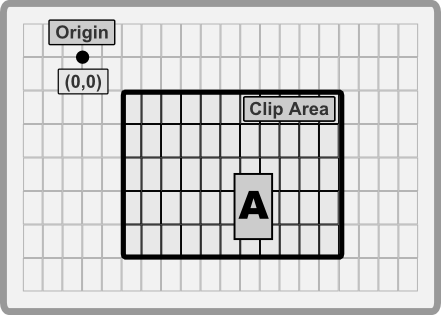
A surface has the following properties:
- a clipper area that restricts the drawing operations to a specific region of the surface
- an origin point that is used as the reference point for all drawing operations
- a cursor (that can be moved, enabled or disabled)
- an array (vector) of characters that represent the content of the surface
Remarks: A screen is in fact a surface that covers the entire console visible space and it is created automatically when the application starts.
Creating a Surface
To create a new surface, you can use the method Surface::new() - with two parameters, width and height - that returns a new surface with the specified dimensions. Both width and height must be greater than zero and smaller than 10000. Any value outside this range will be clamped to the nearest valid value.
The surface will be filled with the space character ' ' with a White foreground and Black background. The surface will have the origin set to (0,0) and the clip area will be the entire surface. The cursor associated with the surface will be disabled.
#![allow(unused)] fn main() { use appcui::graphics::{Surface}; let mut surface = Surface::new(100, 50); }
Remarks: Creating a surface is rarely needed, as the library will create the main screen surface automatically when the application starts and will provide a mutable reference to that surface whenever the on_paint event is called for a control.