Panel
Represent a panel (a container that can have multiple children):
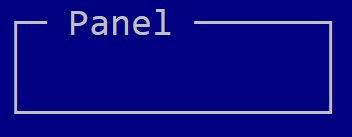
To create a panel use Panel::new method (with 2 parameters: a title and a layout) or method Panel::with_type with 3 parameters (a title, a layout and the panel type).
let p1 = Panel::new("My panel", layout!("x:10,y:5,w:15"));
let p2 = Panel::with_type("My panel", layout!("x:10,y:5,w:15"), panel::Type::Border);
or the macro panel!
let p1 = panel!("caption='a panel',x:10,y:5,w:15");
let p2 = panel!("MyPanel,x:10,y:5,w:15,type:Border");
A panel supports all common parameters (as they are described in Instantiate via Macros section). Besides them, the following named parameters are also accepted:
| Parameter name | Type | Positional parameter | Purpose |
|---|---|---|---|
title or text or caption | String | Yes (first postional parameter) | The title of the panel |
type | String | No | Panel type. If not provided, Border type is considered as default |
A pabel supports the following types:
panel::Type::Borderorborder(for macro initialization) - this will create a panel surrounded by a border (with the title left allined).panel::Type::Windoworwindow(for macro initialization) - this will create a panel surrounded by a border (with the title centered allined).panel::Type::Pageorpage(for macro initialization) - this will create a panel without any border or titlepanel::Type::TopBarortopbar(for macro initialization) - this will create a panel with a top bar and centered titledpanel::Type::Raisedorraised(for macro initialization) - this will create 3D panel (with a raised look)panel::Type::Sunkenorsunken(for macro initialization) - this will create 3D panel (with a sunken look)
Events
A panel emits no events.
Methods
Besides the Common methods for all Controls a button also has the following aditional methods:
| Method | Purpose |
|---|---|
set_title(...) | Set the new title of the panel |
title() | Returns the current title of the panel |
panel_type() | Returns type of the panel |
add(...) | Adds a new control as a child for the panel. It returns a handle for the new control or Handle::None if the control was not added |
Key association
A panel does not receive any input and as such it has no key associated with it.
Example
The following code creates a panel with the title Options.
use appcui::prelude::*;
fn main() -> Result<(), appcui::system::Error> {
let mut app = App::new().build()?;
let mut w = Window::new("Title", layout!("a:c,w:40,h:10"), window::Flags::None);
w.add(Panel::new("Options", layout!("l:1,t:1,r:1,b:2")));
app.add_window(w);
app.run();
Ok(())
}