PathFinder
Represents a control where you can navigate through the file system and select a path:
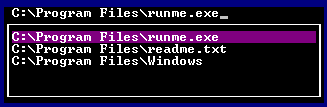
To create a path finder control use the PathFinder::new method with the 3 parameteres: a starting file path, a layout and initialization flags:
let mut control = PathFinder::new("C:\\Program Files", layout!("x:1 , y:1 , width:40"), pathfinder::Flags::CaseSensitive)
or the macro pathfinder!
let mut control = pathfinder!(" x: 1, y:1, path: 'C:\\Program Files', w:40"));
A pathfinder supports all common parameters (as they are described in Instantiate via Macros section). Besides them, the following named parameters are also accepted:
| Parameter name | Type | Positional parameter | Purpose |
|---|---|---|---|
path | String | Yes (first postional parameter) | The file path used as a starting point when navigating through the file system. |
flags | List | No | PathFinder initialization flags that control if the path finder is case-sensitive, readonly, etc |
A pathfinder supports the following initialization flags:
pathfinder::Type::ReadonlyorReadonly(for macro initialization) - thils will allow you to view or copy the text but not to modify itpathfinder::Type::CaseSensitiveorCaseSensitive(for macro initialization) - by default the control is case insensitive, set this if you want it to be case sensitive. Some examples that use these parameters:
let cb = pathfinder!(" x: 1, y:1, path: 'C:\\Program Files', w:40, flags:ReadOnly|CaseSensitive");
let cb = pathfinder!(" x: 1, y:1, path: 'C:\\Program Files', w:40, enabled: false);
Events
To intercept events from a pathfinder, the following trait has to be implemented to the Window that processes the event loop:
pub trait PathFinderEvents {
fn on_path_updated(&mut self, handle: Handle<PathFinder>) -> EventProcessStatus {...}
}
Methods
Besides the Common methods for all Controls a pathfinder also has the following aditional methods:
| Method | Purpose |
|---|---|
set_path(...) | Set the path for a pathfinder. |
path() | Returns the current path from a pathfinder. |
Key association
The following keys are processed by a PathFinder control if it has focus:
| Key | Purpose |
|---|---|
Left, Right | Navigate through the text from the pathfinder |
Shift+{Left,Right} | Selects part of the text pathfinder |
Home | Move to the begining of the text |
Shift+Home | Selects the text from the beging of the text until the current position |
End | Moves to the end of the text |
Shift + End | Selects the text from current position until the end of the text |
Delete | Deletes the current character. If a selection exists, it deletes it first |
Backspace | Deletes the previous charactr. If a selection exists, it deletes it first |
Ctrl+A | Selects the entire text |
Ctrl+C or Ctrl+Insert | Copy the current selection to clipboard |
Ctrl+V or Shift+Insert | Paste the text from the clipboard (if any) to current position |
Ctrl+X or Shift+Delete | If a selection is present, it copies it into the clipboard and then delets it (acts like a Cut command) |
Aditionally, all printable characters can be used to insert / modify or edit the current text.
Mouse actions
Mouse cursor can be used to select the text. Aditionally, a double click over the control will select all the text.
Example
The following code creates multiple path finders with both unicode and regular text.
use appcui::prelude::*;
fn main() -> Result<(), appcui::system::Error> {
let mut app = App::new().build()?;
let mut w = Window::new("Title", layout!("a:c,w:40,h:11"), window::Flags::None);
w.add(pathfinder!("path: 'C:\\Program Files',x:1,y:1,w:36,h:1"));
w.add(pathfinder!("'C:\\Program Files',x:1,y:3,w:36,h:1, flags: ReadOnly"));
w.add(pathfinder!("path:'C:\\Program Files\\Țambal.exe',x:1,y:5,w:36,h:1,enable: false"));
a.add_window(w);
a.run();
Ok(())
}