Checkbox (menu item)
A checkbox menu item is an equivalent of a checkbo but for menus.
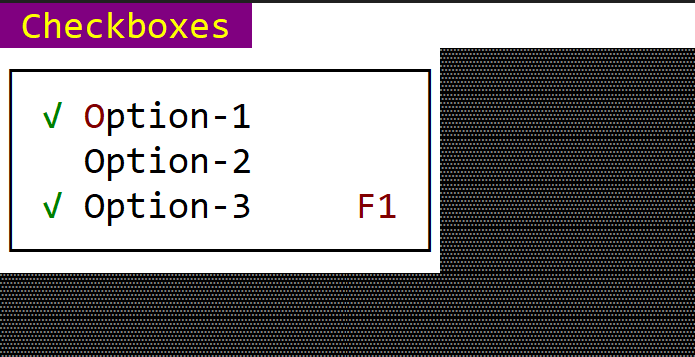
You can create it using either menu::CheckBox::new(...) method or via the menuitem! macro.
let cbox = menu::CheckBox::new("Option", Key::new(KeyCode::F1,KeyModifier::None), <module>::Command::Content, true);
or
let cbox = menu::CheckBox::new("Option", key!("F1"), <module>::Command::Content, false);
or
let cbox = menuitem!("Option,F1,'<module>::Command::Content',type:Checkbox");
or
let cbox = menuitem!("Option,F1,cmd:Content,class:<class-name>,checked:true");
Macro build
The following parameters are accepted by menuitem! when building a checkbox menu item:
| Parameter name | Type | Positional parameter | Purpose |
|---|---|---|---|
text or caption | String | Yes (first postional parameter) | The caption (text) of the checkbox. If the caption contains the special character & the next character after that will act as a short key (meaning that pressing that character while that menu is opened is equivalent to clicking on that item) |
key or shortcut or shortcutket | String | Yes (second positional parameter) | The shortcut associated with the checkbox. If not specified it will be considered Key::None |
cmd or cmd-id or command or command-id | String | Yes (third positional parameter) | The associated command id for this item |
check or checked | Bool | No | true if the item is checked, false otherwise |
type | String | No | The type of the item (for a checbox item if this filed is being specified its value must be checkbox) |
class | String | No | The name of the class where the menu is being implemented |
enable or enabled | Bool | No | Use this to disable or enable a menu item |
Events
To intercept events this item, the following trait and method have to be implemented to the Window that processes the event loop:
trait MenuEvents {
fn on_check(&mut self, menu: Handle<Menu>, item: Handle<menu::CheckBox>, command: <module>::Commands, checked: bool) {
// this is called whenever a CheckBox menu
// item is being cliecked
}
}
Methods
The following methods are availble for a menu::CheckBox object:
| Method | Purpose |
|---|---|
set_caption(...) | Set the new caption for the item. If the string provided contains the special character &, this method also sets the hotkey associated with an item. If the string provided does not contain the & character, this method will clear the current hotkey (if any). |
caption() | Returns the current caption of an item |
set_checked(...) | Checkes or uncheckes current ite, |
is_checked() | true if the item is checked, false otherwise |
set_enables(...) | Enables or disables current item |
is_enabled() | true if the item is enables, false otherwise |
set_shortcut(...) | Sets a new shortcut for the current item |
shortcut() | Returns the shortcut for the current item |
Example
The following code creates a menu with 3 menu items (of type checkbox). Notice that we had to initialize the application with support for menus.
use appcui::prelude::*;
#[Window(events = MenuEvents+AppBarEvents, commands=Cmd1+Cmd2+Cmd3)]
struct MyWin {
m_commands: Handle<MenuButton>,
}
impl MyWin {
fn new() -> Self {
let mut w = MyWin {
base: window!("Test,a:c,w:40,h:8"),
m_commands: Handle::None,
};
let mut m = Menu::new();
m.add(menu::CheckBox::new("&Option-1", Key::None, mywin::Commands::Cmd1,true));
m.add(menu::CheckBox::new("Option-2", Key::None, mywin::Commands::Cmd2,false));
m.add(menuitem!("Option-3,F1,cmd:Cmd3,class:MyWin,checked:true"));
w.m_commands = w.appbar().add(MenuButton::new("Commands", m, 0, Side::Left));
w
}
}
impl AppBarEvents for MyWin {
fn on_update(&self, appbar: &mut AppBar) {
appbar.show(self.m_commands);
}
}
impl MenuEvents for MyWin {
fn on_check(&mut self,menu:Handle<Menu>,item:Handle<menu::CheckBox>,command:mywin::Commands,checked:bool) {
match command {
mywin::Commands::Cmd1 => { /* do something with option 1 */ },
mywin::Commands::Cmd2 => { /* do something with option 2 */ },
mywin::Commands::Cmd3 => { /* do something with option 3 */ },
}
}
}
fn main() -> Result<(), appcui::system::Error> {
let mut a = App::new().app_bar().build()?;
a.add_window(MyWin::new());
a.run();
Ok(())
}