Anchors
Anchors (left, right, top and bottom) represent the distance between the object and its parent margins. When one of the anchors is present, the dock key can not be used. Depending on the combination of anchors used, other keys may be unusable.
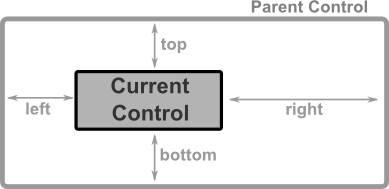
Corner anchors
Corner anchors are cases when the following combinations of anchors are used together (left and top), (left and bottom), (right and top) and (right and bottom).
When these combinations are used, x and y keys cannot be used. Using them will reject the layout.
If width or height are not specified, they will be defaulted to 1 character (unless there is a minimum width or minimum height specified for those controls - in which case that limit will be applied).
The combination of anchors also decides how (top,left) and (right,bottom) corners of a control are computed, as follows:
| Combination | Top-Left corner | Bottom-Right corner |
|---|---|---|
top and left | (left, top) | (left+width, top+height) |
top and right | (parentWidth-right-width, top) | (parentWidth-right, top+height) |
bottom and left | (left, parentHeight-bottom-height) | (left+width, parentHeight-bottom) |
bottom and right | (parentWidth-right-width, parentHeight-bottom-height) | (parentWidth-right, parentHeight-bottom) |
where:
parentWidthis the width of the parent controlparentHeightis the height of the parent control
Visual Representation
| Layout Description | Visual representation |
|---|---|
A control anchored to top and right margins with top = 10, right = 20, width = 50 characters and height = 20 characters | 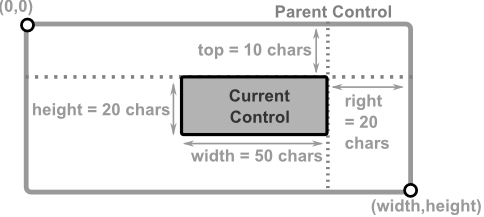 |
A control anchored to bottom and right margins with bottom = 10, right = 20, width = 33% of parent width and height = 10 characters | 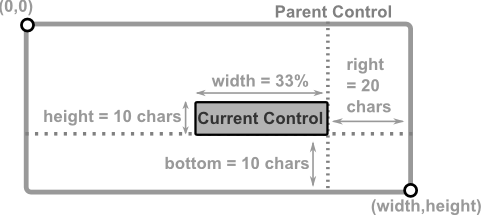 |
A control anchored to bottom and left margins with bottom = 10% of parent height, left = 50% of parent width, width = 25% of parent width and height = 10 characters | 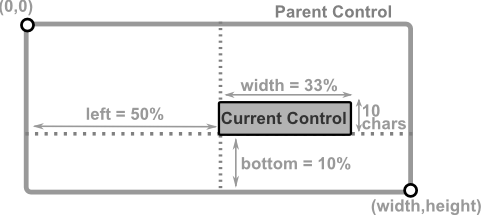 |
Examples
-
Anchor control to top and right with fixed dimensions
// using LayoutBuilder LayoutBuilder::new().top(10) .right(20) .width(50) .height(20) .build() // or using macro: layout!("top:10,right:20,width:50,height:20") // or using macro with aliases: layout!("t:10,r:20,w:50,h:20") -
Anchor control to bottom and right with percentage width
// using LayoutBuilder LayoutBuilder::new().bottom(10) .right(20) .width(0.33) .height(10) .build() // or using macro: layout!("bottom:10,right:20,width:33%,height:10") // or using macro with aliases: layout!("b:10,r:20,w:33%,h:10")
Using Left-Right anchors
When left and right anchors are used together, there are several restrictions.
widthcan not be specified, as it will be deduced as the difference between parent's width and the sum of left and right anchors.xparameter cannot be specified, as it will be deduced from thepivotposition. For exameple:- if
pivotis set toTopLeft,BottomLeftorCenterLeft, thexcoordinate will be equal to theleftanchor value. - if
pivotis set toTopRight,BottomRightorCenterRight, thexcoordinate will be equal to the difference between parent's width and therightanchor value. - if
pivotis set toCenter,TopCenterorBottomCenterthexcoordinate will be equal to the midle of the space between theleftandrightanchors.
- if
heightparameter should be specified (if not specified it will be defaulted to1 character(unless a minimum height is specified for those controls - in which case that limit will be applied)yparameter must be specified, and it will be considered reference point for thepivotposition. For example:- if
pivotis set toTopLeft,TopCenter, orTopRight, theycoordinate will be equal to thetopanchor value. - if
pivotis set toBottomLeft,BottomCenter, orBottomRight, theycoordinate will be equal to the difference between parent's height and the sum betweenbottomanchor value and the control's height. - if
pivotis set toCenter,CenterLeftorCenterRightthe control will be centered on the Y-axes around theyparameter value.
- if
Visual Representation
| Layout Description | Visual representation |
|---|---|
A control with left and right anchors, positioned at y = 80% of parent height with height = 20 characters and bottom pivot | 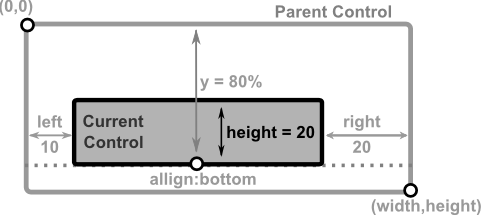 |
A control with left and right anchors, positioned at y = 50% of parent height with height = 100% of parent height and center pivot | 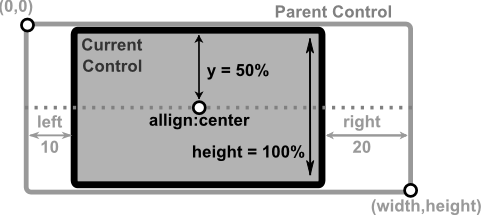 |
A control with left and right anchors, positioned at y = 0 with height = 50% of parent height and top pivot | 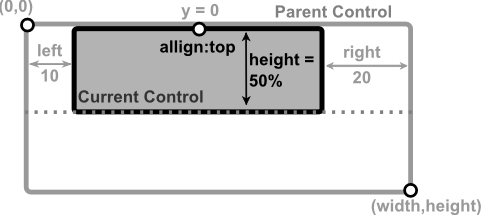 |
A control with left and right anchors, positioned at y = 80 of teh parent height, with height = 50% of parent height, a fix-width that can not be streched of 50 characters and bottom-right pivot |  |
Examples
-
Left-Right anchors with bottom pivot positioning
// using LayoutBuilder LayoutBuilder::new().left(10) .right(20) .height(20) .y(0.8) .pivot(Pivot::Bottom) .build() // or using macro: layout!("left:10,right:20,height:20,y:80%,pivot:bottom") // or using macro with aliases: layout!("l:10,r:20,h:20,y:80%,p:b") -
Left-Right anchors with center pivot and full height
// using LayoutBuilder LayoutBuilder::new().left(10) .right(20) .height(1.0) .y(0.5) .pivot(Pivot::Center) .build() // or using macro: layout!("left:10,right:20,height:100%,y:50%,pivot:center") // or using macro with aliases: layout!("l:10,r:20,h:100%,y:50%,p:c")
Using Top-Bottom anchors
When top and bottom anchors are used together, there are several restrictions.
heightcan not be specified, as it will be deduced as the difference between parent's height and the sum of top and bottom anchors.yparameter cannot be specified, as it will be deduced from thepivotposition. For example:- if
pivotis set toTopLeft,TopCenter, orTopRight, theycoordinate will be equal to thetopanchor value. - if
pivotis set toBottomLeft,BottomCenter, orBottomRight, theycoordinate will be equal to the difference between parent's height and the sum of thebottomanchor value with the controls height. - if
pivotis set toCenter,CenterLeftorCenterRightthe control will be centered on the Y-axes around the midle of the space between the top and bottom anchors.
- if
widthparameter should be specified (if not specified it will be defaulted to1 character(unless a minimum width is specified for those controls - in which case that limit will be applied)xparameter must be specified, and it will be considered reference point for thepivotposition. For example:- if
pivotis set toTopLeft,CenterLeft, orBottomLeft, thexcoordinate will be equal to theleftanchor value. - if
pivotis set toTopRight,CenterRight, orBottomRight, thexcoordinate will be equal to the difference between parent's width and the sum of therightanchor value with the controls width. - if
pivotis set toCenter,TopCenterorBottomCenterthe control will be centered on the X-axes around the midle of the space between the left and right anchors.
- if
Visual Representation
| Layout Description | Visual representation |
|---|---|
A control with top and bottom anchors, positioned at x = 80% of parent width with width = 90 characters and right pivot | 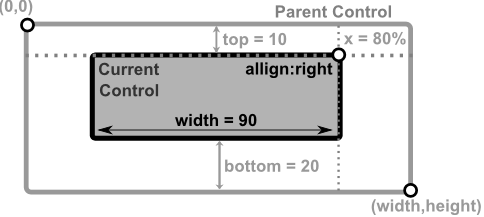 |
A control with top and bottom anchors, positioned at x = 50% of parent width with width = 100% of parent width and center pivot | 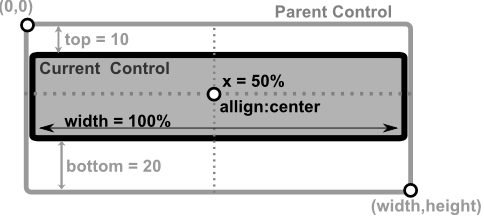 |
A control with top and bottom anchors, positioned at x = 0 with width = 50% of parent width and left pivot | 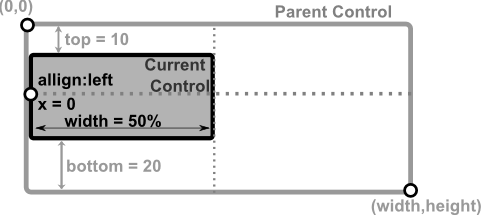 |
A control with top and bottom anchors, positioned at x = 70% of parent width with width = 50% of parent width, a fix height of 20 characters and a bottom-right pivot |  |
Examples
-
Top-Bottom anchors with right pivot positioning
// using LayoutBuilder LayoutBuilder::new().top(10) .bottom(20) .width(90) .x(0.8) .pivot(Pivot::Right) .build() // or using macro: layout!("top:10,bottom:20,width:90,x:80%,pivot:right") // or using macro with aliases: layout!("t:10,b:20,w:90,x:80%,p:r") -
Top-Bottom anchors with center pivot and full width
// using LayoutBuilder LayoutBuilder::new().top(10) .bottom(20) .width(1.0) .x(0.5) .pivot(Pivot::Center) .build() // or using macro: layout!("top:10,bottom:20,width:100%,x:50%,pivot:center") // or using macro with aliases: layout!("t:10,b:20,w:100%,x:50%,p:c")
3-margin anchors
When using 3 of the 4 anchors, the following keys cannot be used: x, y, align and dock. Using them will reject the layout.
The following table reflects these dependencies:
| Combination | Result |
|---|---|
left and top and rightor left and bottom and right | height optional (see remarks)width = parentWidth - (left+right) |
top and left and bottomor top and right and bottom | width optional (see remarks)height = parentHeight - (top+bottom) |
Remarks
- if
heightorwidthare not present and cannot be computed as a difference between two margins, they are defaulted to value 1. If limits are present (min Width or min Height) those limits are applied. This is usually useful for controls that have a fixed width or height (e.g. a button, a combobox).
The position of the control is also computed based on the combination of the 3 anchors selected, as shown in the next table:
| Combination | Top-Left corner | Bottom-Right corner |
|---|---|---|
left and top and right | (left, top) | (parentWidth-right, top+height) |
left and bottom and right | (left, parentHeight-bottom-height) | (parentWidth-right, parentHeight-bottom) |
top and left and bottom | (left, top) | (left+width, parentHeight-bottom) |
top and right and bottom | (parentWidth-right-width, top) | (parentWidth-right, parentHeight-bottom) |
where:
parentWidthis the width of the parent controlparentHeightis the height of the parent control
Visual Representation
| Layout Description | Visual representation |
|---|---|
A control anchored to left, top, and right margins with left = 10, top = 8, right = 20, and height = 33% of parent height | 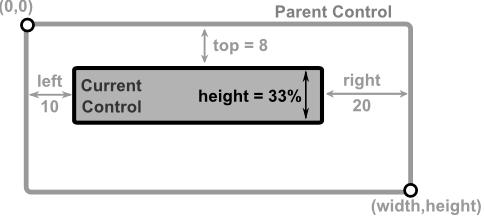 |
A control anchored to left, bottom, and right margins with left = 20, bottom = 5, right = 10, and height = 33% of parent height | 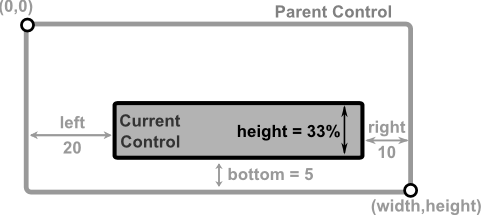 |
A control anchored to top, left, and bottom margins with top = 8, left = 10, bottom = 15, and width = 80% of parent width | 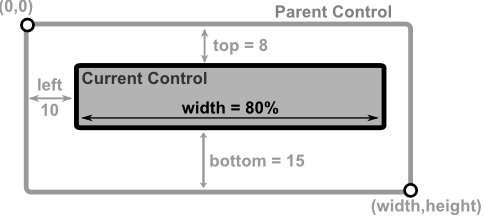 |
A control anchored to top, right, and bottom margins with top = 8, right = 30, bottom = 20% of parent height, and width = 50% of parent width | 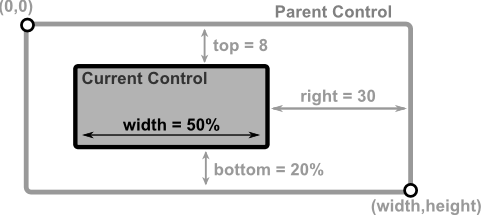 |
Examples
-
Three-margin anchors with left, top, and right
// using LayoutBuilder LayoutBuilder::new().left(10) .top(8) .right(20) .height(0.33) .build() // or using macro: layout!("left:10,top:8,right:20,height:33%") // or using macro with aliases: layout!("l:10,t:8,r:20,h:33%") -
Three-margin anchors with top, left, and bottom
// using LayoutBuilder LayoutBuilder::new().top(8) .left(10) .bottom(15) .width(0.8) .build() // or using macro: layout!("top:8,left:10,bottom:15,width:80%") // or using macro with aliases: layout!("t:8,l:10,b:15,w:80%")
4-margin anchors
When all of the 4 anchors are used, the rest of the keys (x, y, width, height, align, pivot and dock) cannot be used. Using them will reject the layout.
Example
| Layout Description | Visual representation |
|---|---|
A control anchored to all four margins with left = 20, top = 7, right = 10, and bottom = 10 | 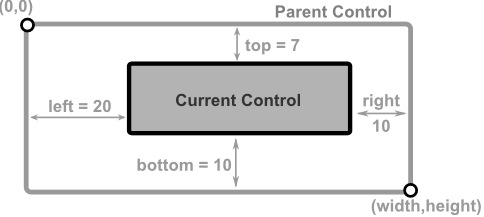 |
Examples
- Four-margin anchors with all sides constrained
// using LayoutBuilder LayoutBuilder::new().left(20) .top(7) .right(10) .bottom(10) .build() // or using macro: layout!("left:20,top:7,right:10,bottom:10") // or using macro with aliases: layout!("l:20,t:7,r:10,b:10")