RadioBox
A RadioBox is a control that allows selecting one option from a group of options. When a radio box is selected, it will notify its parent control to update the selection state of its siblings to unselected.
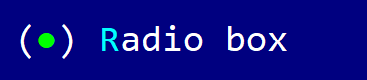
To create a radiobox use RadioBox::new method (with 3 parameters: a caption, a layout and selected status (true or false)) or method RadioBox::with_type (with one additional parameter - the type of the radiobox).
let b1 = RadioBox::new("A radiobox",
layout!("x:10,y:5,w:15"),
true);
let b2 = RadioBox::with_type("Another radiobox",
layout!("x:10,y:5,w:15"),
false,
radiobox::Type::Circle);
or the macro radiobox!
let r1 = radiobox!("caption='Some option',x:10,y:5,w:15,h:1");
let r2 = radiobox!("'Another &option',x:10,y:5,w:15,h:1,selected:true");
let r3 = radiobox!("'&Multi-line option\nthis a hot-key',x:10,y:5,w:15,h:3,selected:false");
let r4 = radiobox!("'&Circle radiobox',x:10,y:5,w:15,h:3,selected:false,type: Circle");
The caption of a radiobox may contain the special character & that indicates that the next character is a hot-key. For example, constructing a radiobox with the following caption &Option number 1 will set up the text of the radiobox to Option number 1 and will set up character O as the hot key for that radiobox (pressing Alt+O will be equivalent to selecting that radiobox).
A radiobox can contain a multi-line text but you will have to set the height parameter large enough to a larger value (bigger than 1).
A radiobox supports all common parameters (as they are described in Instantiate via Macros section). Besides them, the following named parameters are also accepted:
| Parameter name | Type | Positional parameter | Purpose |
|---|---|---|---|
text or caption | String | Yes (first postional parameter) | The caption (text) written on a radiobox |
selected or select | Bool | No | Radiobox selected status: true for false |
type | String | No | The type of the radiobox (see below) |
Some examples that uses these paramateres:
let disabled_radiobox = radiobox!("caption=&Disabled,x:10,y:5,w:15,enable=false");
let hidden_radiobox = radiobox!("text='&Hidden',x=9,y:1,align:center,w:9,visible=false");
let multi_line_radiobox = radiobox!("'&Multi line\nLine2\nLine3',x:1,y:1,w:10,h:3");
The type of a radiobox is described by the radiobox::Type enum:
#![allow(unused)] fn main() { #[derive(Copy,Clone,PartialEq,Eq)] pub enum Type { Standard, // Default value Circle, Diamond, Ascii, Bullet, Target, } }
The type of the radiobox describes how the radiobox state (selected or unselected) will be represented on the screen.
| Type | Selected State | Unselected State |
|---|---|---|
| Standard | (●) Selected | ( ) Unselected |
| Ascii | (*) Selected | ( ) Unselected |
| Circle | ⚪ Selected | ⚫ Unselected |
| Diamond | ◆ Selected | ◇ Unselected |
| Bullet | ⦿ Selected | ⦾ Unselected |
| Target | 🞉 Selected | 🞅 Unselected |
Events
To intercept events from a radiobox, the following trait has to be implemented to the Window that processes the event loop:
pub trait RadioBoxEvents {
fn on_status_changed(&mut self, handle: Handle<RadioBox>) -> EventProcessStatus {...}
}
Methods
Besides the Common methods for all Controls a radiobox also has the following aditional methods:
| Method | Purpose |
|---|---|
set_caption(...) | Set the new caption for a radiobox. If the string provided contains the special character &, this method also sets the hotkey associated with a control. If the string provided does not contain the & character, this method will clear the current hotkey (if any).Example: radiobox.set_caption("&Option") - this will set the caption of the radiobox to Option and the hotkey to Alt+O |
caption() | Returns the current caption of a radiobox |
is_selected() | true if the radiobox is selected, false otherwise |
set_selected() | Sets the radiobox to selected state and notifies its parent control to update the selection state of its siblings to unselected |
Key association
The following keys are processed by a RadioBox control if it has focus:
| Key | Purpose |
|---|---|
Space or Enter | Changes the selected state. It also emits RadioBoxEvents::on_status_changed(...) event. It has the same action clicking the radiobox with the mouse. |
Additionally, Alt+letter or number will have the same action (even if the radiobox does not have a focus) if that letter or number was set as a hot-key for a radiobox via its caption.
Grouping
Implicetelly, all radiboxes withing a control (that have the same parent) are considered as part of one group. This means that when you select one radiobox, all other radioboxes from the same group will be unselected.
To create multiple groups, one need to create panels and add radioboxes as their children, like in the following example:
// group 1
let mut panel_1 = Panel::new(...);
panel_1.add(RadioBox::new(...));
panel_1.add(RadioBox::new(...));
panel_1.add(RadioBox::new(...));
// group 2
let mut panel_2 = Panel::new(...);
panel_2.add(RadioBox::new(...));
panel_2.add(RadioBox::new(...));
panel_2.add(RadioBox::new(...));
Example
The following code creates a window with two groups (panels), each group containing 3 radioboxes. When a radiobox is selected, its content will display on a label.
use appcui::prelude::*;
#[Window(events = RadioBoxEvents)]
struct MyWin {
g1_r1: Handle<RadioBox>,
g1_r2: Handle<RadioBox>,
g1_r3: Handle<RadioBox>,
g2_r1: Handle<RadioBox>,
g2_r2: Handle<RadioBox>,
g2_r3: Handle<RadioBox>,
l: Handle<Label>,
}
impl MyWin {
fn new() -> Self {
let mut win = MyWin {
base: window!("'My Win',a:c,w:60,h:14"),
g1_r1: Handle::None,
g1_r2: Handle::None,
g1_r3: Handle::None,
g2_r1: Handle::None,
g2_r2: Handle::None,
g2_r3: Handle::None,
l: Handle::None,
};
win.l = win.add(label!("'<no status>',l:1,r:1,t:1"));
let mut group_1 = panel!("'Group 1',x:1,y:3,w:26,h:7");
win.g1_r1 = group_1.add(radiobox!("Meters,x:1,y:1,w:20,select:true"));
win.g1_r2 = group_1.add(radiobox!("Centimeters,x:1,y:2,w:20"));
win.g1_r3 = group_1.add(radiobox!("Kilometers,x:1,y:3,w:20"));
let mut group_2 = panel!("'Group 2',x:30,y:3,w:26,h:7");
win.g2_r1 = group_2.add(radiobox!("Red,x:1,y:1,w:20,select:true"));
win.g2_r2 = group_2.add(radiobox!("Green,x:1,y:2,w:20"));
win.g2_r3 = group_2.add(radiobox!("Blue,x:1,y:3,w:20"));
win.add(group_1);
win.add(group_2);
win
}
}
impl RadioBoxEvents for MyWin {
fn on_selected(&mut self, handle: Handle<RadioBox>) -> EventProcessStatus {
let mut s = String::new();
if let Some(r) = self.control(handle) {
s += r.caption();
}
if s.len()>0 {
let h = self.l;
if let Some(l) = self.control_mut(h) {
l.set_caption(&s);
}
}
EventProcessStatus::Ignored
}
}
fn main() -> Result<(), appcui::system::Error> {
let mut a = App::new().build()?;
a.add_window(MyWin::new());
a.run();
Ok(())
}