Vertical Splitter
Renders a vertical splitter that allows the user to resize the two panes it separates.
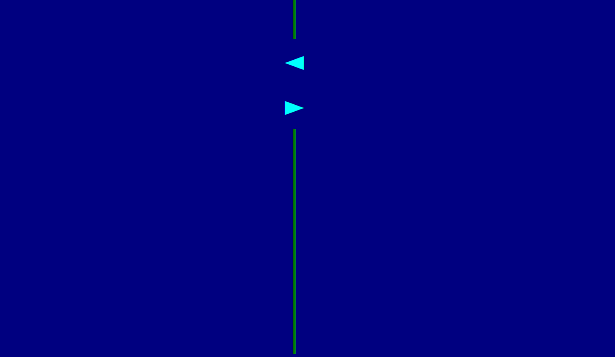
To create a vertical splitter use VSplitter::new method or the vsplitter! macro.
#![allow(unused)] fn main() { let vs_1 = VSplitter::new(0.5,layout!("x:1,y:1,w:20,h:10"),vsplitter::ResizeBehavior::PreserveRightPanelSize); let vs_2 = VSplitter::new(20,layout!("x:1,y:1,w:20,h:10"),vsplitter::ResizeBehavior::PreserveRightPanelSize); }
or
#![allow(unused)] fn main() { let vs_3 = vsplitter!("x:1,y:1,w:20,h:10,pos:50%"); let vs_4 = vsplitter!("x:1,y:1,w:20,h:10,pos:20,resize:PreserveRightPanelSize"); }
A vertical splitter supports all common parameters (as they are described in Instantiate via Macros section). Besides them, the following named parameters are also accepted:
| Parameter name | Type | Positional parameter | Purpose |
|---|---|---|---|
pos | Coordonate | Yes (first postional parameter) | The position of the splitter (can be an abosolute value - like 10 or a percentage like 50% ) |
resize or resize-behavior or on-resize or rb | String | No | The resize behavior of the splitter. Can be one of the following: PreserveLeftPanelSize, PreserveRightPanelSize or PreserveAspectRatio |
min-left-width or minleftwidth or mlw | Dimension | No | The minimum width of the left panel (in characters - e.g. 5) or as a percentage (e.g. 10%) |
min-right-width or minrightwidth or mrw | Dimension | No | The minimum width of the right panel (in characters - e.g. 5) or as a percentage (e.g. 10%) |
A vertial splitters supports the following resize modes:
vsplitter::ResizeBehavior::PreserveLeftPanelSizeorPreserveLeftPanelSize(for macro initialization) - this will keep the size of the left panel constant when resizing the splittervsplitter::ResizeBehavior::PreserveRightPanelSizeorPreserveRightPanelSize(for macro initialization) - this will keep the size of the right panel constant when resizing the splittervsplitter::ResizeBehavior::PreserveAspectRatioorPreserveAspectRatio(for macro initialization) - this will keep the aspect ratio of the two panels constant when resizing the splitter
Events
A vertical splitter emits no events.
Methods
Besides the Common methods for all Controls a vertical splitter also has the following aditional methods:
| Method | Purpose |
|---|---|
add(...) | Adds an element to the left or right panel of the splitter. |
set_min_width(...) | Sets the minimum width of the left or right panel. |
set_position(...) | Sets the position of the splitter. If an integer value is being used, the position will be considered in characters. If a flotant value (f32 or f64) is being used, the position will be considered as a percentage. |
position() | Returns the current position of the splitter (in characters). |
Key association
The following keys are processed by a VSplitter control if it has focus:
| Key | Purpose |
|---|---|
Ctrl+Left | Moves the splitter one character to the left |
Ctrl+Right | Moves the splitter one character to the right |
Ctrl+Shift+Left | Move the splitter to its left most position |
Ctrl+Shift+Right | Move the splitter to its right most position |
Example
The following code creates a window with a vertical splitter that separates two panels. The left panel contains a panel with the text Left and the right panel contains a panel with the text Right.
use appcui::prelude::*; fn main() -> Result<(), appcui::system::Error> { let mut a = App::new().build()?; let mut w = window!("'Vertical Splitter',a:c,w:50,h:10,flags: Sizeable"); let mut vs = vsplitter!("50%,d:f,resize:PreserveRightPanelSize"); vs.add(vsplitter::Panel::Left,panel!("Left,l:1,r:1,t:1,b:1")); vs.add(vsplitter::Panel::Right,panel!("Right,l:1,r:1,t:1,b:1")); w.add(vs); a.add_window(w); a.run(); Ok(()) }