Rectangles
Rectangles are the most basic shape you can draw on a surface. They are defined by a position and a size. The position is the top-left corner of the rectangle, and the size is the width and height of the rectangle.
In AppCUI a rectangle is defined based on the following structure:
#![allow(unused)] fn main() { #[derive(Copy, Clone, Debug)] pub struct Rect { left: i32, top: i32, right: i32, bottom: i32, } }
A rectangle can be created using the following methods:
Rect::new(left, top, right, bottom)- creates a new rectangle based on the provided coordinates.Rect::with_size(left, top, width, height)- creates a new rectangle based on the provided position and size.Rect::with_alignment(x, y, width, height, align)- creates a new rectangle based on the provided position, size and alignment.Rect::with_point_and_size(point, size)- creates a new rectangle based on the provided point and size.
The alignment in the third method is defined as follows:
#![allow(unused)] fn main() { #[repr(u8)] #[derive(Copy, Clone, PartialEq, Debug)] pub enum RectAlignment { TopLeft = 0, Top, TopRight, Right, BottomRight, Bottom, BottomLeft, Left, Center, } }
| Alignment | Decription | Preview |
|---|---|---|
TopLeft | (X,Y) represents the top-left corner of the rectangle | 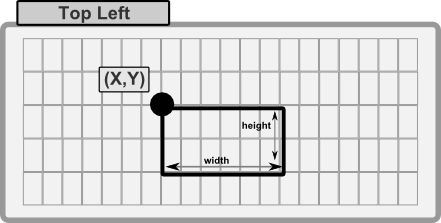 |
Top | (X,Y) represents the top-center of the rectangle | 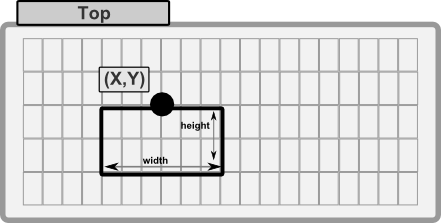 |
TopRight | (X,Y) represents the top-right corner of the rectangle | 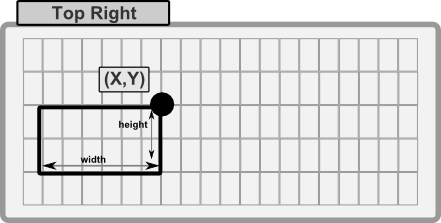 |
Right | (X,Y) represents the right-center of the rectangle | 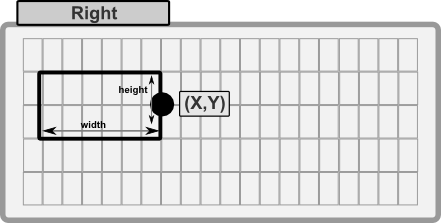 |
BottomRight | (X,Y) represents the bottom-right corner of the rectangle | 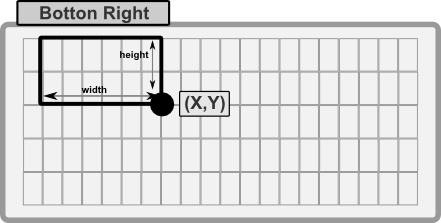 |
Bottom | (X,Y) represents the bottom-center of the rectangle | 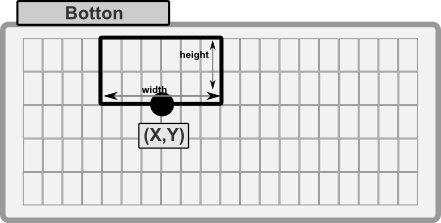 |
BottomLeft | (X,Y) represents the bottom-left corner of the rectangle | 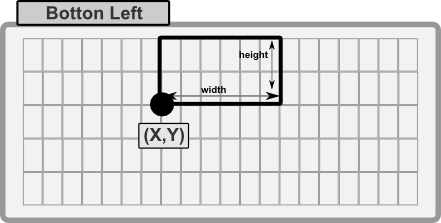 |
Left | (X,Y) represents the left-center of the rectangle | 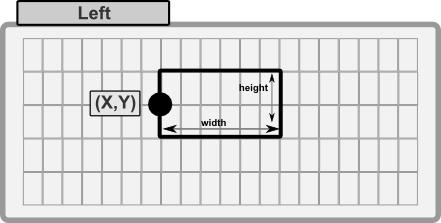 |
Center | (X,Y) represents the center of the rectangle | 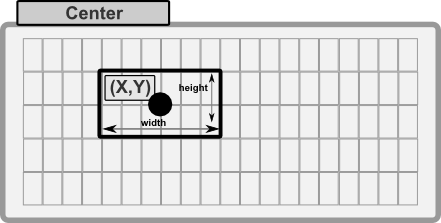 |
To draw a rectangle on a surface, you can use the following methods:
| Method | Description |
|---|---|
draw_rect(...) | Draws a rectangle on the surface by providing a Rect object, a line type and a character attribute. |
fill_rect(...) | Fills a rectangle on the surface by providing a Rect object and a character attribute. |
Example:
#![allow(unused)] fn main() { use appcui::graphics::*; let mut surface = Surface::new(100, 50); let r = Rect::new(10, 10, 20, 20); // fill the rectangel with spaces (dark blue background) surface.fill_rect(r, Character::new(' ', Color::White, Color::DarkBlue, CharFlags::None)); // draw a border around the rectangle (white on black) surface.draw_rect(r, LineType::Single, CharAttribute::with_color(Color::White, Color::Black)); }
Methods
A rectangle has the following methods:
| Method | Description |
| -------------------- | ------------------------------------------------------------------------------ |
| left() | Returns the left coordinate of the rectangle. |
| top() | Returns the top coordinate of the rectangle. |
| right() | Returns the right coordinate of the rectangle. |
| bottom() | Returns the bottom coordinate of the rectangle. |
| width() | Returns the width of the rectangle. |
| height() | Returns the height of the rectangle. |
| size() | Returns the size of the rectangle as a Size object. |
| center_x() | Returns the x coordinate of the center of the rectangle. |
| center_y() | Returns the y coordinate of the center of the rectangle. |
| center() | Returns the center of the rectangle as a Point object. |
| top_left() | Returns the top-left corner of the rectangle as a Point object. |
| top_right() | Returns the top-right corner of the rectangle as a Point object. |
| bottom_left() | Returns the bottom-left corner of the rectangle as a Point object. |
| bottom_right() | Returns the bottom-right corner of the rectangle as a Point object. |
| contains(...) | Checks if a point is inside the rectangle. |
| contains_rect(...) | Checks if a rectangle is fully inside (no intersections) the rectangle. |
| inflate_with(...) | Inflates the rectangle by the given amount in left, top, right, bottom. |
| translate(...) | Translates the rectangle by the given amount in x and y. |
| set_left(...) | Sets the left coordinate of the rectangle, optionally preserving the width. |
| set_top(...) | Sets the top coordinate of the rectangle, optionally preserving the height. |
| set_right(...) | Sets the right coordinate of the rectangle, optionally preserving the width. |
| set_bottom(...) | Sets the bottom coordinate of the rectangle, optionally preserving the height. |