Overlay on Focus support
Sometimes, you may want to have aditional space in a control when it has a focus (e.g. to draw some extract components that make sense only when the control has a focus). Example of such behavior include:
- scrollbars - when a control has scrollbars, the scrollbars are drawn only when the control has a focus.
- searchbar - when a control has a focus, a search bar is drawn that the control can use to filter/find inner items.
- aditional information - controls that operates over a container (e.g. a list) can use the overlay to show some aditional information about the current item or the current state of the control (e.g. number of items selected, etc).
Constructor
To create a custom control that has a focus overlay, you need to use the ControlBase::with_focus_overlay method.
use appcui::prelude::*;
#[CustomControl(overwrite = OnPaint)]
struct MyControl {
// aditional fields
}
impl MyControl {
fn new(layout: Layout) -> Self {
Self {
base: ControlBase::with_focus_overlay(layout)
// initialization of aditional fields
}
}
}
Remember: Using ControlBase::with_focus_overlay implies that the control would receive imput events (e.g. keyboard, mouse).
Behavior
When a control has a focus overlay, the control will extend its size by one character to the right and one character to the bottom when if has focus. This will allow it to be drawn over its parent if needed (e.g. if a control is within a window, it will extend over the window's border).
The control will also receive all mouse events if they are triggered over the overlay area. This means that the control has to handle them or pass them to the parent control (to allow a normal behavior).
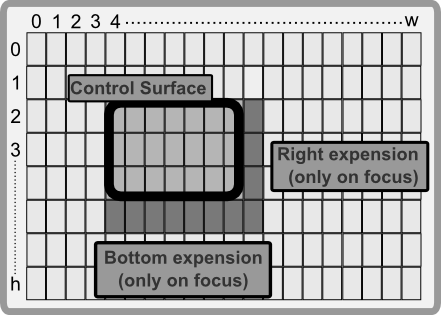
OnPaint trait
As previously mentioned, q custom control (if created with ControlBase::with_focus_overlay) will increase its size by one character to the right and one character to the bottom only if it has the focus. This means that the control will have to handle the drawing of the overlay area (if needed) in two cases:
- when the control has the focus and it is being drawn
- when the control does not have the focus and it is being drawn
A tipical implementation of the OnPaint trait for a custom control that has a focus overlay would do the following steps in the on_paint method:
- Check if the control has the focus
- If it has the focus:
- draw (if needed) the overlay area (the area that is one character to the right and one character to the bottom of the control)
- reduce the clip area of the surface to the size of the control (without the overlay area). This can be done by calling
surface.reduce_clip_by(0, 0, 1, 1).
- Draw the normal area of the control
A typical implementation of the OnPaint trait for a custom control that has a focus overlay would look like this:
use appcui::prelude::*;
#[CustomControl(overwrite = OnPaint)]
struct MyControl {
// aditional fields
}
impl MyControl {
fn new(layout: Layout) -> Self {
Self {
base: ControlBase::with_focus_overlay(layout)
// initialization of aditional fields
}
}
}
impl OnPaint for MyControl {
fn on_paint(&self, surface: &mut Surface, theme: &Theme) {
if self.has_focus() {
// draw the overlay area
surface.reduce_clip_by(0, 0, 1, 1);
// now the surface has the exact same size
// as if it would not have the focus
}
// draw the normal area
}
}
Final remarks
Keep in mind that if focus ovelay is being used you may still want to convay mouse events to the parent control. Lets consider a custom control that fills up the entire window. If the window is sizeable, it means that the bottom-right corner of the window has a grip that allows the user to resize the window. If the custom control is not passing the mouse events to the parent, the user will not be able to resize the window anymore. This means that you need to be carefull where you draw when in the overlay area as well as what events you pass to the parent.
You can however use the ControlBase::set_components_toolbar_margins(...) method to set the left and top margins for the overlay components (this will allow the AppCUI framework to avoid sending mouse events if they originated from the overlay area, but are outside the margins).
For example:
use appcui::prelude::*;
#[CustomControl(overwrite = OnPaint)]
struct MyControl {
// aditional fields
}
impl MyControl {
fn new(layout: Layout) -> Self {
let mut me = Self {
base: ControlBase::with_focus_overlay(layout)
// initialization of aditional fields
};
me.set_components_toolbar_margins(5,4);
me
}
}
Assuming the control size is 20 x 10 characters. Then, with this setup , when it has the focus, the overlay area will be 21 x 11 characters but the mouse event will be send only in the following cases:
- if the mouse coordonate (relative to the control) is between (0,0) and (20,10) - the normal area
- if the mouse coordonate (relative to the control) is between (5,10) and (21,10) - the bottom side of the overlay area (but only from the 5th character as it was specified in the
me.set_components_toolbar_margins(5,4);command) - if the mouse coordonate (relative to the control) is between (20,4) and (21,11) - the right side of the overlay area (but only from the 4th character as it was specified in the
me.set_components_toolbar_margins(5,4);command)